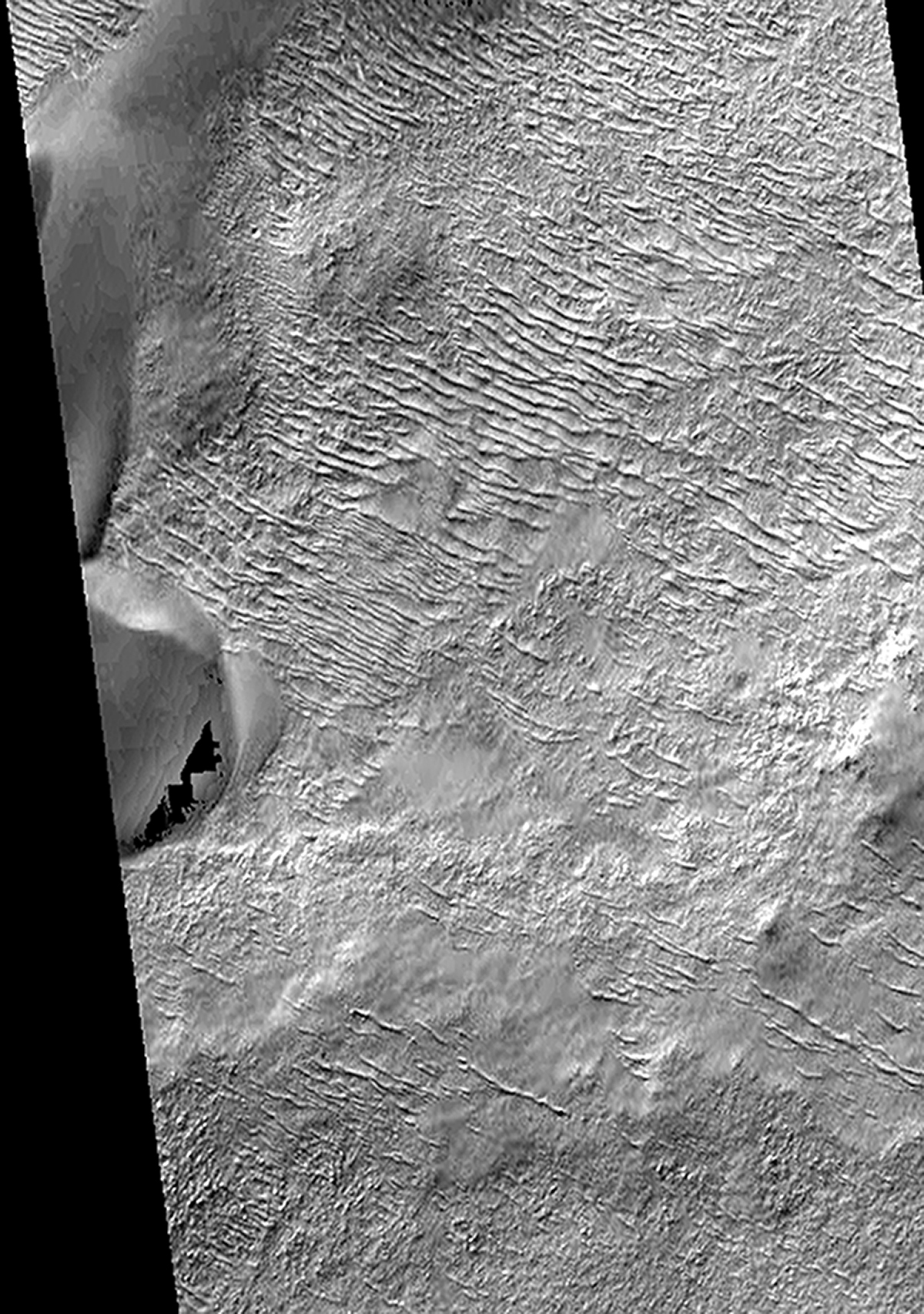- Thank you received: 0
WHO'S ON MARS? (continued)
- xterrester
-
Topic Author
- Offline
- Elite Member
-

Less
More
19 years 7 months ago #12617
by xterrester
Replied by xterrester on topic Reply from M.J. Moore
M2101961 enlarged clip, some shadowed areas lightened with dodging
Extensive Area of Civilization?
This image has many aspects that strike me as being very artificial looking. It is curious that there is such a wide range of focus in this image with most of the image being pretty much in focus with the exception of that area on the left that is nothing but blocks of varying shades of grey.
Extensive Area of Civilization?
This image has many aspects that strike me as being very artificial looking. It is curious that there is such a wide range of focus in this image with most of the image being pretty much in focus with the exception of that area on the left that is nothing but blocks of varying shades of grey.
Please Log in or Create an account to join the conversation.
19 years 7 months ago #12620
by PhilJ
Replied by PhilJ on topic Reply from Philip Janes
I see one large circular crater, lots of dunes and clouds of blowing dust. The only hint of civilization, that I can see, is the presence of a second pattern of dunes nearly perpendicular to the dominant pattern of dunes. It looks coincidental to me, but knock yourself out imagining blocks of city streets.
I am having trouble matching your enlarged image to the corresponding images on the USGS site. Please provide a link to the official government source images, so we can know the context. And please tell us what you have done to modify the official images.
Even at 1280 x 1024, your pictures force me to scroll back and forth to read the text. With my slow dial-up ISP, it takes forever to recieve a whole pageful of your huge images, most of which I have seen many times before and have no desire to see again and again. In the future, please post smaller images with a link to full size. Try using ImageShack or some other host site. I have said all this before, and you basically said you don't give a.... Now, see what you almost made me do? Please show that you care, before I lose my temper.
I am having trouble matching your enlarged image to the corresponding images on the USGS site. Please provide a link to the official government source images, so we can know the context. And please tell us what you have done to modify the official images.
Even at 1280 x 1024, your pictures force me to scroll back and forth to read the text. With my slow dial-up ISP, it takes forever to recieve a whole pageful of your huge images, most of which I have seen many times before and have no desire to see again and again. In the future, please post smaller images with a link to full size. Try using ImageShack or some other host site. I have said all this before, and you basically said you don't give a.... Now, see what you almost made me do? Please show that you care, before I lose my temper.
Please Log in or Create an account to join the conversation.
- xterrester
-
Topic Author
- Offline
- Elite Member
-

Less
More
- Thank you received: 0
19 years 7 months ago #12623
by xterrester
Replied by xterrester on topic Reply from M.J. Moore
Phil,
Sorry you are feeling so grumpy today. The image this clip is taken from is huge. One of the reasons I posted a clip instead of posting the whole image is that I was thinking of you and your previous remarks about finding it difficult to download the really large image files.
I did take your remarks to heart.
Even with enlargement some of the details that I think are worth examining are hard to see so I do want to continue to post the clips at enlarged sizes. For future postings I will consider clips of smaller areas.
As for image processing, my practice has been to note the image processing steps that have been used right after the image identification numbers at the top of each image post. If the image is sharpened, rotated, enlarged, curve adjusted, equalized, inverted, dodged or burned it will be noted. Just for the record I almost always use the auto level and contrast adjustments and have not been noting that as I do not feel those adjustments are significant as to what can be seen in the image. However if others would prefer those steps be listed as well I would be happy to do so. The image clip in question is enlarged, dodged and burned as noted.
In regards to your remarks about having to view the same images over and over again, unless my recollection is faulty about the posting of this image, I believe that this is the first time I have posted a clip from this image. Possibly I am mistaken, I do admit to being absentminded so you may be right. Some of the images I have posted have areas that look similar. Occasionally I have reposted an image because I felt there was something significant I missed the first time or because it is relevant to a current post and I thought it would be more convenient for the viewer to have the related image at hand rather than having to go look back through the thread to refer to it.
Almost all of the images that I work with were downloaded years ago when the first internet image dumps were made by JPL. I downloaded thousands of images and I'm glad I did because I can no longer find some of them at the JPL site or the current image posted under the identification number looks different to me than the original image I downloaded with the same image identification numbers.
I have stored the original downloaded images, not image links. To post a link I would go to google and type in the identification number and pull up the link that way, although sometimes having the link is of questionable value imo as I have had the experience on several occasions of discovering that the current image linked to an id number is different in some respects than the original downloaded years ago, sometimes more out of focus and muddy, sometimes with interesting details found in the original not found in the current linked image, sometimes I have found the current image presented upside down or reversed from the orientation of the original image. I have addressed this previously in this thread with posted examples.
Sorry you are feeling so grumpy today. The image this clip is taken from is huge. One of the reasons I posted a clip instead of posting the whole image is that I was thinking of you and your previous remarks about finding it difficult to download the really large image files.
I did take your remarks to heart.
Even with enlargement some of the details that I think are worth examining are hard to see so I do want to continue to post the clips at enlarged sizes. For future postings I will consider clips of smaller areas.
As for image processing, my practice has been to note the image processing steps that have been used right after the image identification numbers at the top of each image post. If the image is sharpened, rotated, enlarged, curve adjusted, equalized, inverted, dodged or burned it will be noted. Just for the record I almost always use the auto level and contrast adjustments and have not been noting that as I do not feel those adjustments are significant as to what can be seen in the image. However if others would prefer those steps be listed as well I would be happy to do so. The image clip in question is enlarged, dodged and burned as noted.
In regards to your remarks about having to view the same images over and over again, unless my recollection is faulty about the posting of this image, I believe that this is the first time I have posted a clip from this image. Possibly I am mistaken, I do admit to being absentminded so you may be right. Some of the images I have posted have areas that look similar. Occasionally I have reposted an image because I felt there was something significant I missed the first time or because it is relevant to a current post and I thought it would be more convenient for the viewer to have the related image at hand rather than having to go look back through the thread to refer to it.
Almost all of the images that I work with were downloaded years ago when the first internet image dumps were made by JPL. I downloaded thousands of images and I'm glad I did because I can no longer find some of them at the JPL site or the current image posted under the identification number looks different to me than the original image I downloaded with the same image identification numbers.
I have stored the original downloaded images, not image links. To post a link I would go to google and type in the identification number and pull up the link that way, although sometimes having the link is of questionable value imo as I have had the experience on several occasions of discovering that the current image linked to an id number is different in some respects than the original downloaded years ago, sometimes more out of focus and muddy, sometimes with interesting details found in the original not found in the current linked image, sometimes I have found the current image presented upside down or reversed from the orientation of the original image. I have addressed this previously in this thread with posted examples.
Please Log in or Create an account to join the conversation.
- xterrester
-
Topic Author
- Offline
- Elite Member
-

Less
More
- Thank you received: 0
19 years 7 months ago #14431
by xterrester
Sorry you are feeling so grumpy today. The image this clip is taken
from is huge. One of the reasons I posted a clip instead of posting
the whole image is that I was thinking of you and your previous
remarks about finding it difficult to download the really large
image files.
I did take your remarks to heart.
Even with enlargement some of the details that I think are worth
examining are hard to see so I do want to continue to post the clips
at enlarged sizes. For future postings I will onsider clips of
smaller areas.
As for image processing, my practice has been to note the image
processing steps that have been used right after the image
identification numbers at the top of each image post. If the image
is sharpened, rotated, enlarged, curve adjusted, equalized,
inverted, dodged or burned it will be noted. Just for the record I
almost always use the auto level and contrast adjustments and have
not been noting that as I do not feel those adjustments are
significant as to what can be seen in the image. However if others
would prefer those steps be listed as well I would be happy to do
so. The image clip in question is enlarged and dodged as noted.
In regards to your remarks about having to view the same images over
and over again, unless my recollection is faulty about the posting
of this image, I believe that this is the first time I have posted a
clip from this image. Possibly I am mistaken, I do admit to being
absentminded so you may be right. Some of the images I have posted
have areas that look similar. Occasionally I have reposted an image
because I felt there was something significant I missed the first
time or because it is relevant to a current post and I thought it
would be more convenient for the viewer to have the related image at
hand rather than having to go look back through the thread to refer
to it.
Almost all of the images that I work with were downloaded years ago
when the first internet image dumps were made by JPL. I downloaded
thousands of images and I'm glad I did because I can no longer find
some of them at the JPL site or the current image posted under the
identification number looks different to me than the original image
I downloaded with the same image identification numbers.
I have stored the original downloaded images, not image links. To
post a link I would go to google and type in the identification
number and pull up the link that way, although sometimes having the
link is of questionable value imo as I have had the experience on
several occasions of discovering that the current image linked to an
id number is different in some respects than the original downloaded
years ago, sometimes more out of focus and muddy, sometimes with
interesting details found in the original not found in the current
linked image, sometimes I have found the current image presented
upside down or reversed from the orientation of the original image.
I have addressed this previously in this thread with posted examples.
Replied by xterrester on topic Reply from M.J. Moore
Sorry you are feeling so grumpy today. The image this clip is taken
from is huge. One of the reasons I posted a clip instead of posting
the whole image is that I was thinking of you and your previous
remarks about finding it difficult to download the really large
image files.
I did take your remarks to heart.
Even with enlargement some of the details that I think are worth
examining are hard to see so I do want to continue to post the clips
at enlarged sizes. For future postings I will onsider clips of
smaller areas.
As for image processing, my practice has been to note the image
processing steps that have been used right after the image
identification numbers at the top of each image post. If the image
is sharpened, rotated, enlarged, curve adjusted, equalized,
inverted, dodged or burned it will be noted. Just for the record I
almost always use the auto level and contrast adjustments and have
not been noting that as I do not feel those adjustments are
significant as to what can be seen in the image. However if others
would prefer those steps be listed as well I would be happy to do
so. The image clip in question is enlarged and dodged as noted.
In regards to your remarks about having to view the same images over
and over again, unless my recollection is faulty about the posting
of this image, I believe that this is the first time I have posted a
clip from this image. Possibly I am mistaken, I do admit to being
absentminded so you may be right. Some of the images I have posted
have areas that look similar. Occasionally I have reposted an image
because I felt there was something significant I missed the first
time or because it is relevant to a current post and I thought it
would be more convenient for the viewer to have the related image at
hand rather than having to go look back through the thread to refer
to it.
Almost all of the images that I work with were downloaded years ago
when the first internet image dumps were made by JPL. I downloaded
thousands of images and I'm glad I did because I can no longer find
some of them at the JPL site or the current image posted under the
identification number looks different to me than the original image
I downloaded with the same image identification numbers.
I have stored the original downloaded images, not image links. To
post a link I would go to google and type in the identification
number and pull up the link that way, although sometimes having the
link is of questionable value imo as I have had the experience on
several occasions of discovering that the current image linked to an
id number is different in some respects than the original downloaded
years ago, sometimes more out of focus and muddy, sometimes with
interesting details found in the original not found in the current
linked image, sometimes I have found the current image presented
upside down or reversed from the orientation of the original image.
I have addressed this previously in this thread with posted examples.
Please Log in or Create an account to join the conversation.
- xterrester
-
Topic Author
- Offline
- Elite Member
-

Less
More
- Thank you received: 0
19 years 7 months ago #12625
by xterrester
Replied by xterrester on topic Reply from M.J. Moore
Larry,
I'm having a problem with duplicate posts appearing again. Tried to edit previous post and when I submitted it it showed up as a duplicate post.
I'm having a problem with duplicate posts appearing again. Tried to edit previous post and when I submitted it it showed up as a duplicate post.
Please Log in or Create an account to join the conversation.
- Larry Burford
-
- Offline
- Platinum Member
-

Less
More
- Thank you received: 0
19 years 7 months ago #14339
by Larry Burford
Replied by Larry Burford on topic Reply from Larry Burford
xterrester,
I made over a dozen edits to your post and never got a duplicate. I
suspect some interaction between the tools you are using (browser,
editor, etc.) and the message board here, but ...
Computers do what we tell them to do, rather than what we want them
to do. And what we tell them to do is a combination of
1) the buttons we push as we operate a particular program
2) the the buttons pushed by the guy that wrote that program
3) the buttons pushed by the guy that wrote the operating system
4) the phase of Venus relative to the phase of Luna.
5) to a lesser extent, and less often, hardware design.
(Well, maybe #4 is not always relavant, but it seems to occasionally
come into play.)
As you can see I was able to control the length of the lines by
placing a carriage return (pressing Enter) at the end of each
pysical line in the MB editor. Otherwise the MB editor wants to let
lines of text be as wide as any images in a previous message. This
doesn't show up in the preview (unless there is also an inage in the
previewed message?).
LB
I made over a dozen edits to your post and never got a duplicate. I
suspect some interaction between the tools you are using (browser,
editor, etc.) and the message board here, but ...
Computers do what we tell them to do, rather than what we want them
to do. And what we tell them to do is a combination of
1) the buttons we push as we operate a particular program
2) the the buttons pushed by the guy that wrote that program
3) the buttons pushed by the guy that wrote the operating system
4) the phase of Venus relative to the phase of Luna.
5) to a lesser extent, and less often, hardware design.
(Well, maybe #4 is not always relavant, but it seems to occasionally
come into play.)
As you can see I was able to control the length of the lines by
placing a carriage return (pressing Enter) at the end of each
pysical line in the MB editor. Otherwise the MB editor wants to let
lines of text be as wide as any images in a previous message. This
doesn't show up in the preview (unless there is also an inage in the
previewed message?).
LB
Please Log in or Create an account to join the conversation.
Time to create page: 0.290 seconds